
Installing Bonsai
Installing Bonsai on Windows
- Download Bonsai from bonsai-rx.org.
- Install Bonsai - Starter Pack from the package manager.
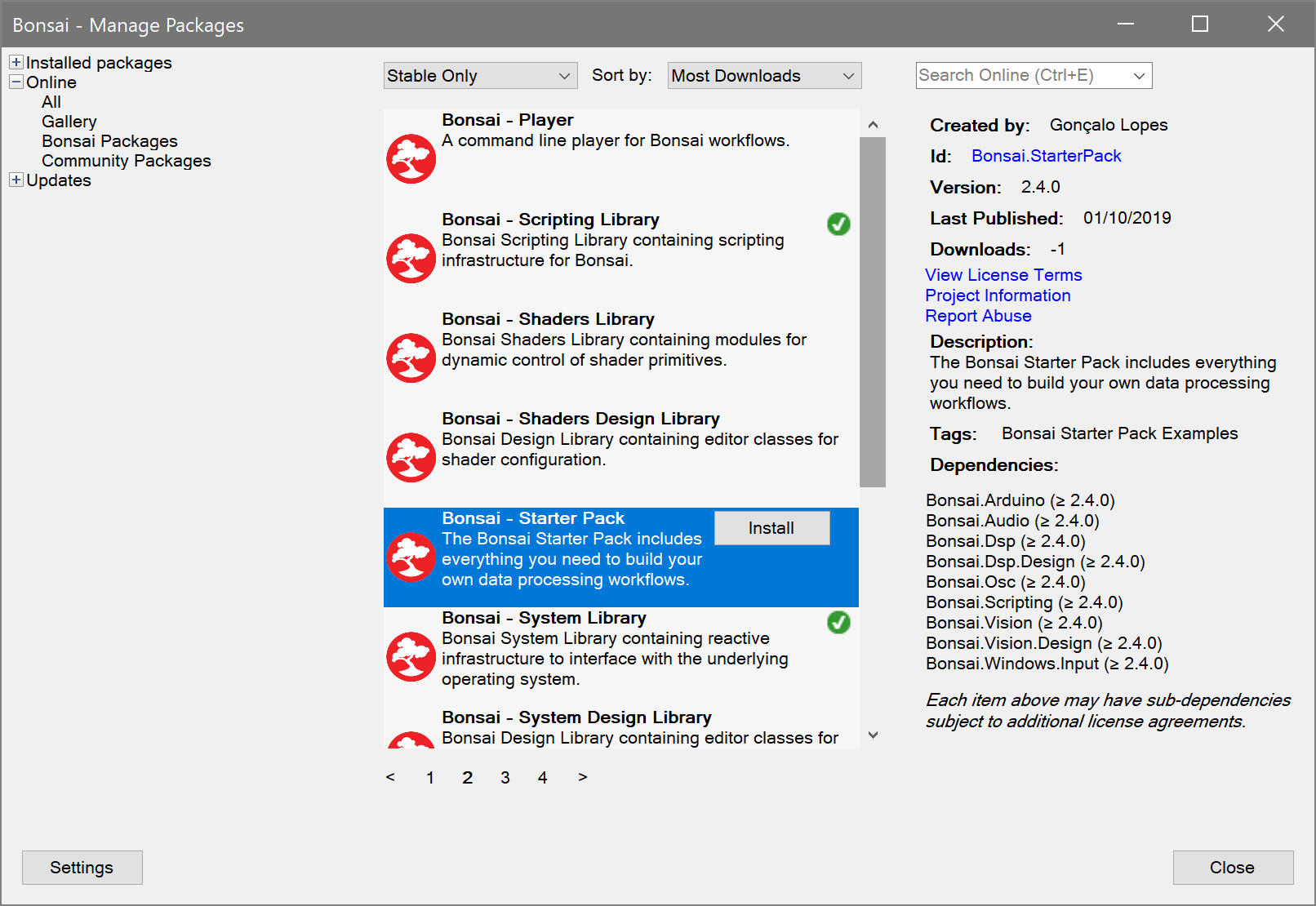
- Click the
Updatestab on the left side of the screen and install any available upgrades. - Read http://bonsai-rx.org/docs/editor for an introduction to the user interface.
Installing Bonsai on Linux
- Install the Mono framework for Linux.
- Download the preview release Bonsai-2.5.1-preview.zip.
- Extract the contents of the archive into a folder and run the following command
mono Bonsai.exe. - Install Bonsai - Starter Pack from the package manager.
Install OpenCV (Optional)
Bonsai works with OpenCV 2.4, which you will have to download and build from source on your system.
- Add the earlier release repositories for libjasper:
sudo add-apt-repository "deb http://security.ubuntu.com/ubuntu xenial-security main" - Follow these instructions to build and install OpenCV 2.4 on your system. Make sure to build the 2.4 branch, or download the zip from GitHub.
- OpenCV installs libraries into
usr/local/lib, so you may need to configure your environment using one of these options to share libraries at a system level. - Download the DLL map config file for OpenCV.NET and copy it into the folder
Packages/OpenCV.Net.3.3.1/lib/net40in your local Bonsai install file to redirect dependencies to your system install.